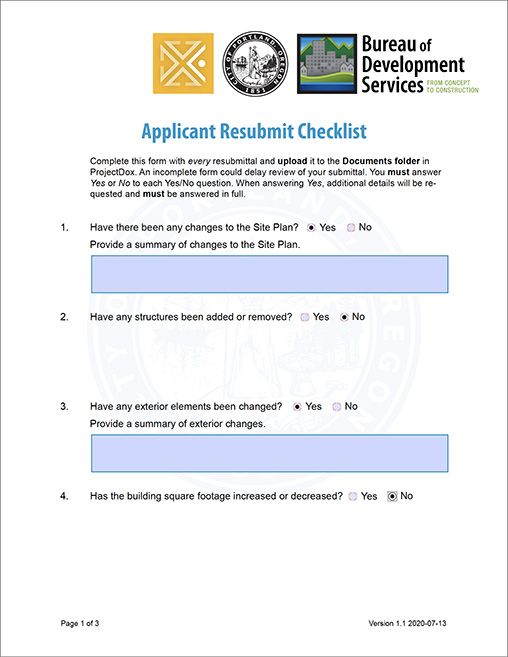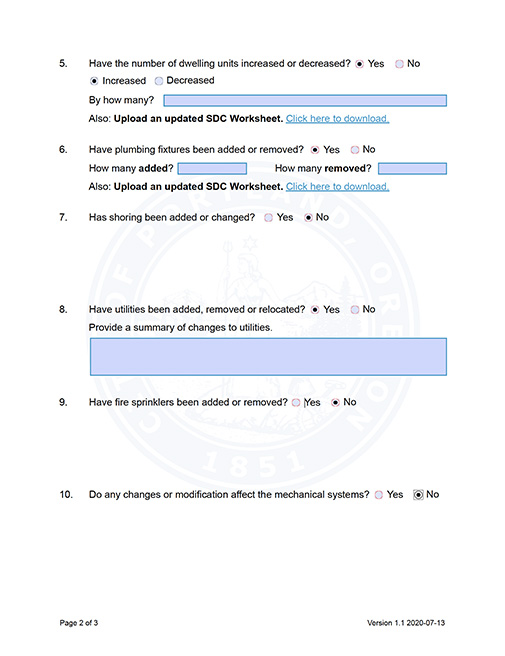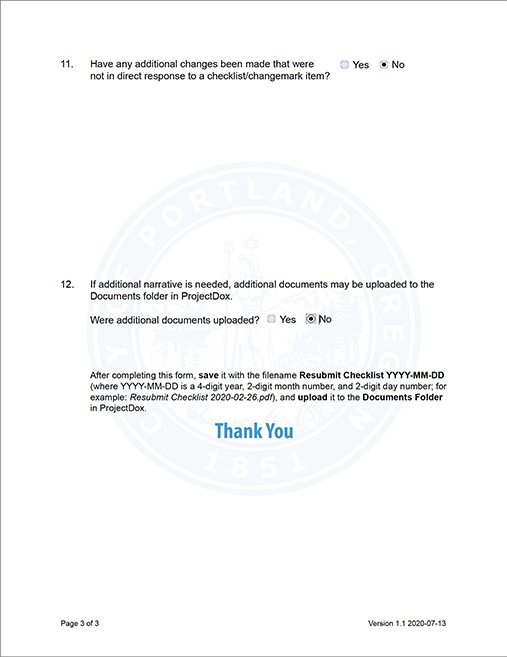- Title:
- Applicant Resubmit Checklist eForm
- Audience:
- Architects, Construction Developers, and Homeowners
- Goal:
- Create a single document to capture a set of data from a potentially large pool of data without overloading the respondent with too many form fields.
- My Role(s)/Contribution(s):
- Project Management, PDF eForm Development
- Primary Tool(s) Employed:
- Adobe InDesign, Adobe Acrobat
- Description:
- Applicants seeking construction and related permits must submit their applications and drawings to the City of Portland’s Bureau of Development Services. If the Bureau requests changes, the applicant must resubmit changed drawings and must include a summary of the changes using the Applicant Resubmit Checklist.
My first week on the job at the City of Portland’s Bureau of Development Services, a working group comprising representatives from seven different departments drafted a 27-question Applicant Resubmit Checklist covering every possible change an applicant may make. The result was a 6-page, intimidating printable PDF applicants would be expected to print, complete, scan, and submit; each applicant would only need to answer a fraction of the questions, as specific to the types of changes made to the construction plans.
I suggested a variable content PDF that asked a handful of broad questions and then dynamically displayed additional questions as needed to capture specifics.
Within minutes, I had built a proof-of-concept variable content PDF eform, and was subsequently placed in the role of managing the project.
Through several revisions and meetings with stakeholders, the 27 questions were prioritized and distilled into Yes/No answers. If the applicant answered “No” regarding a broad type of change, no additional questions were shown to the applicant. When the applicant selected “Yes,” one or more previously invisible form fields and hyperlinks would appear.